Transfer WhatsApp from Samsung to Samsung via WhatsApp Backup
You can also very easily transfer WhatsApp data from the old device to the new one by simply restoring the WhatsApp backup. Here’s a detailed step by step guide to help you do that:
Step 1: On your old Android device, go to WhatsApp > Menu Button > Settings > Chats > Chat Backup > Backup to create a full backup of all the WhatsApp data on the device.

Step 2: Install WhatsApp on your new Samsung device.
Step 3: If you have an external SD card on your old Samsung device, you can simply take the SD card out of the device and insert it into the new device.
If the device has an SD card or internal memory only, you may need to use the computer to transfer the folder “/sdcardWhatsApp/folder” to the new phone. To do that, connect both devices to the computer using USB cables and use File explorer to copy the folder from the old device to the new one.
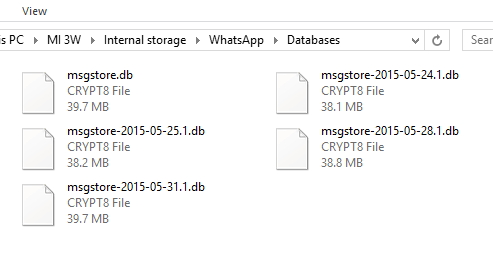
Step 4: Now run WhatsApp on the new Samsung device and follow the prompts to set up your account. You should then see a message notifying you that a backup has been detected. Click “Restore” and WhatsApp will begin restoring the WhatsApp messages to the new device.
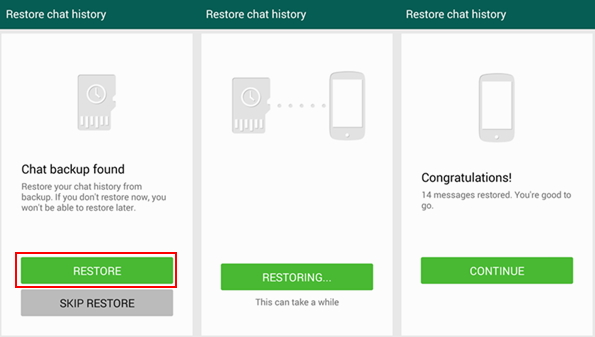
Way 3. Transfer WhatsApp from Samsung to Samsung via Google Drive
If you have been backing up your WhatsApp data to Google Drive, you can simply restore the backup to the new device to transfer the messages. You must however meet some requirements before you can use this method. They include the following:Read Next:
samsung smart tv apps Your device has to be synced with Google Drive.
You also must have Google Play Services installed on the device.
Both your Google Drive account and your Android device must have adequate storage space for the WhatsApp data backup.
Here’s how to use Google Drive to transfer WhatsApp data from one Samsung Device to another:
Step 1: Begin by backing up the WhatsApp data on the old device. To do that, go to WhatsApp > Settings > Chats > Chat Backup > Back Up > Back Up to Google Drive.
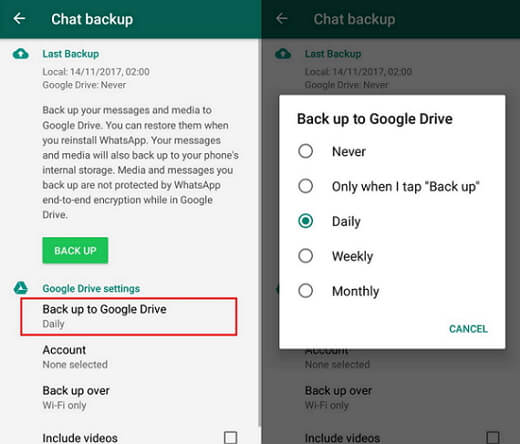
Step 2: On the new device, add the same Google account you used to back up the old device. You should also make sure that you’re using the same phone number.
Step 3: Now install WhatsApp on the new device and then follow the on-screen instructions to set up WhatsApp. Once you have verified your phone number, WhatsApp will ask you if you want to restore messages and media from the Google Drive.
Step 4: Tap “Restore” and wait for the process to be completed. Tap “Next” and all your chats will be displayed after the initialization process is complete. WhatsApp will then begin restoring the medial files in the backup and once this process is complete, you can begin using WhatsApp on the new device.
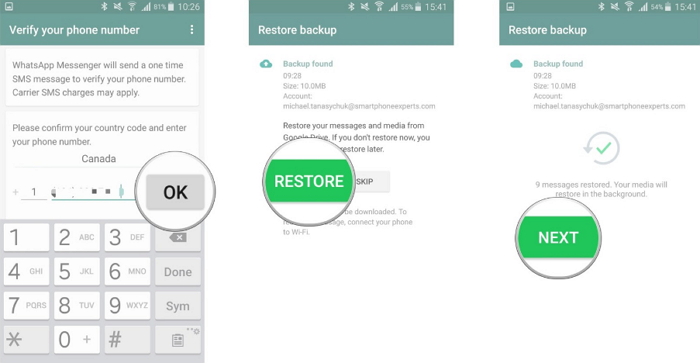
Depending on your circumstances, one of the above methods can present the most ideal solution for transferring WhatsApp from Samsung to Samsung. If you don’t want to use a Google backup or you would like to transfer only some of your WhatsApp messages, then iTransor for WhatsApp presents the most viable solution. This is because it allows you to selectively transfer WhatsApp data without backup.